Tools I Love #3: Figma
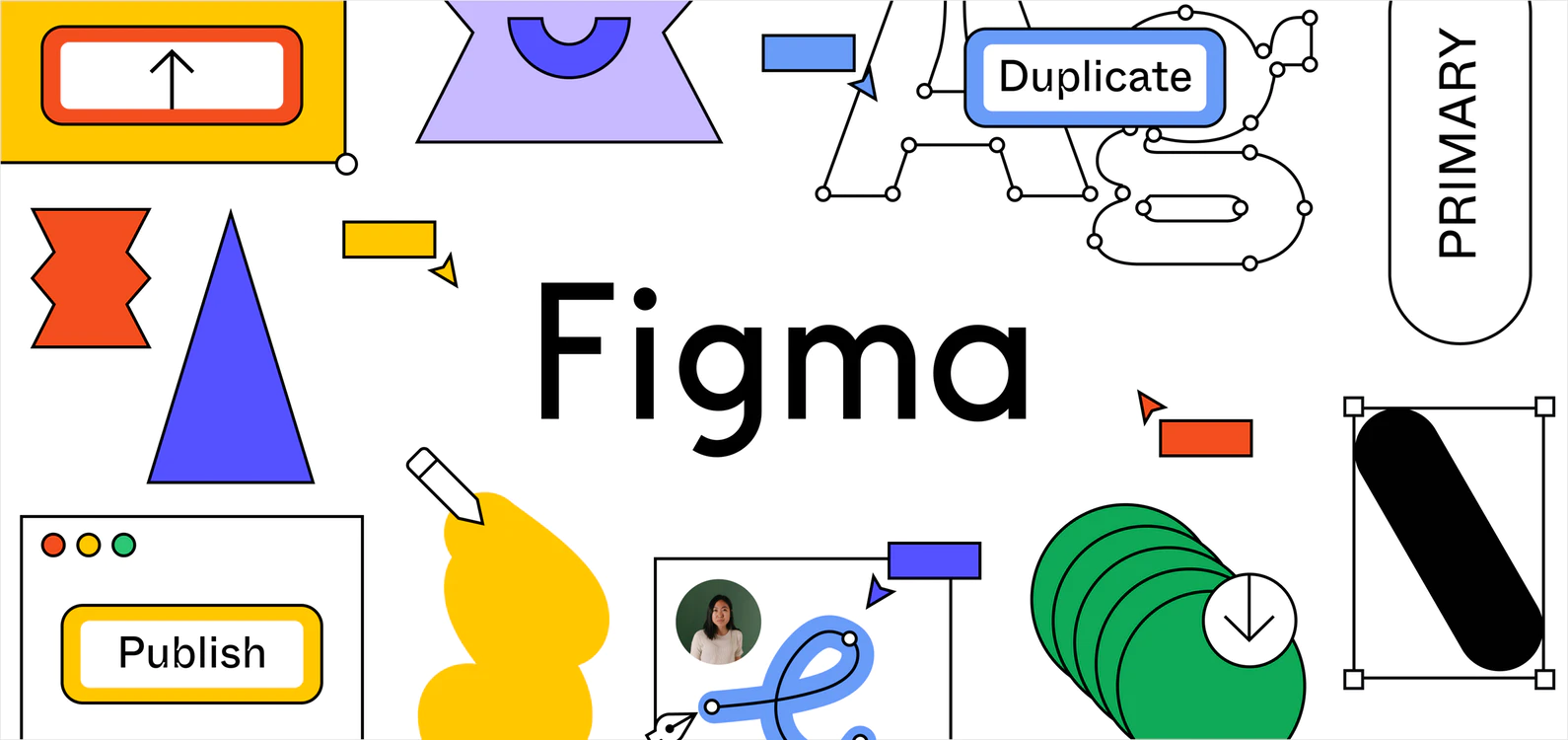
Here's a confession - I've never got comfortable with Adobe Illustrator. I'm pretty good with Photoshop. I've got a comfortable handle on Lightroom. But mastery of Illustrator has always eluded me.
Why? Because it's bad software. It's slow, it's unintuitive, it's just unpleasant to use. The pen tool makes me cry. I can believe it was good once, in the glory days when most designers seem to have learnt their trade. But now there are better alternatives, and today I'll be talking about my favourite. It's called Figma.
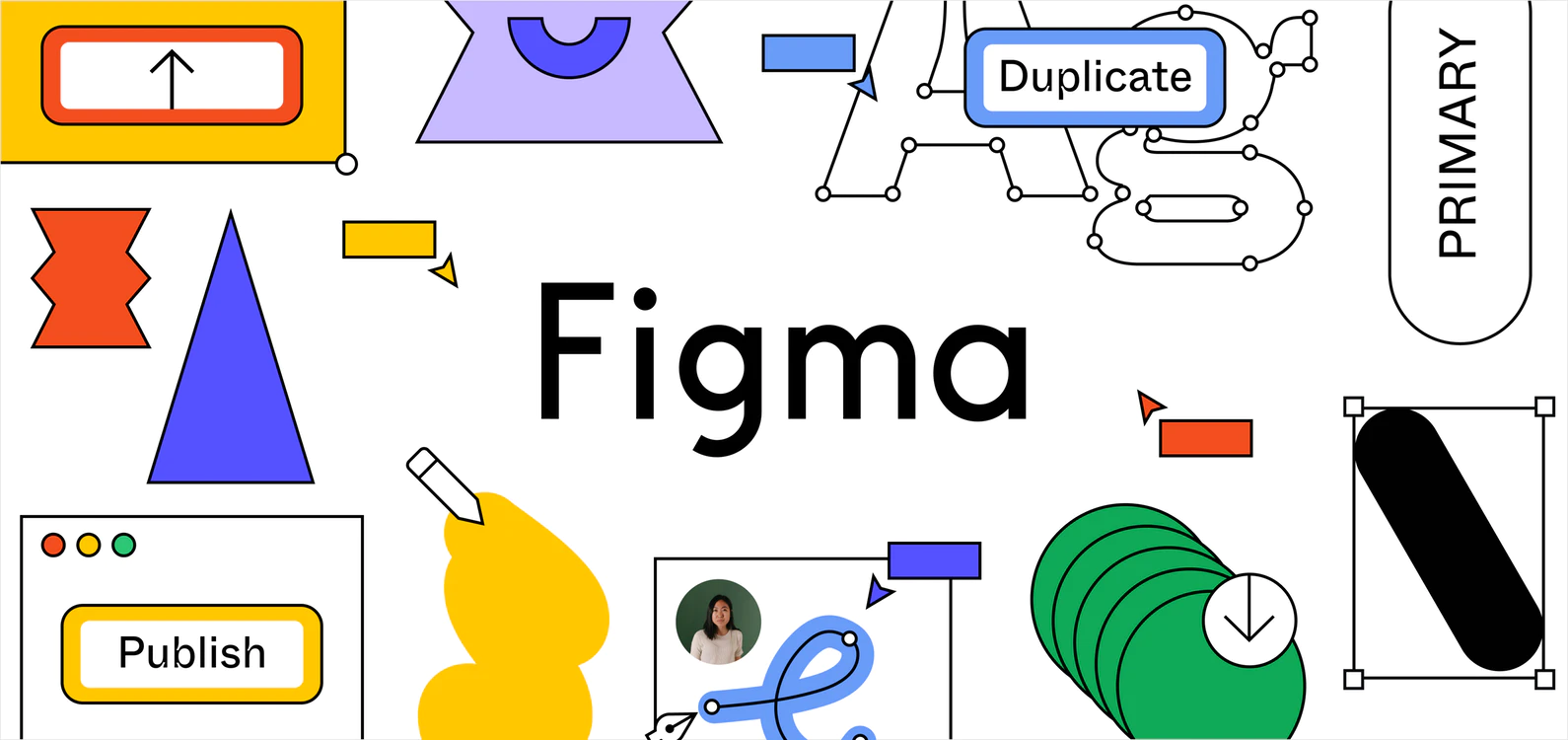
Figma is a breath of fresh air, for three main reasons:
Firstly, it's well-designed. it gets out of the way and just lets me do what I'm trying to do with the minimum of fuss. Everything is where I expect it to be, and behaves just as I expect. It's intuitive and easy to learn. That immediately places it above Adobe Illustrator in my personal rankings.
Secondly, it's powerful. While designed for UI work, it can handle 99% of design tasks out of the box with no issues. In those 1% of edge cases, 0.9% are covered by an extensive - and growing - ecosystem of plugins. The final 0.1%? There's a plugin called Scripter that lets me write code to accomplish what I'm trying to accomplish. Whatever I want to do, I can do it in Figma.
Thirdly, it's fast. Craig Mod, in his essay Fast Software, The Best Software, describes it as "so fast that I laugh from delight whenever I use it". It runs faster than I can think, meaning zero lag between thinking about what I want to do and doing it. That's all the more impressive when you learn that it's browser-based. I can access and edit my files in any browser on any platform (including a Chromebook, I believe), and if I want a desktop app I can get one of those too.
Intuitive, powerful and fast. Those are the key reasons why I love Figma.
But that's not where the feature list ends. Many people, especially those who work in larger teams, value its collaboration features. It's like Google Docs for design - several people can simultaneously edit the same document, as well as leaving comments, tagging people, and more.
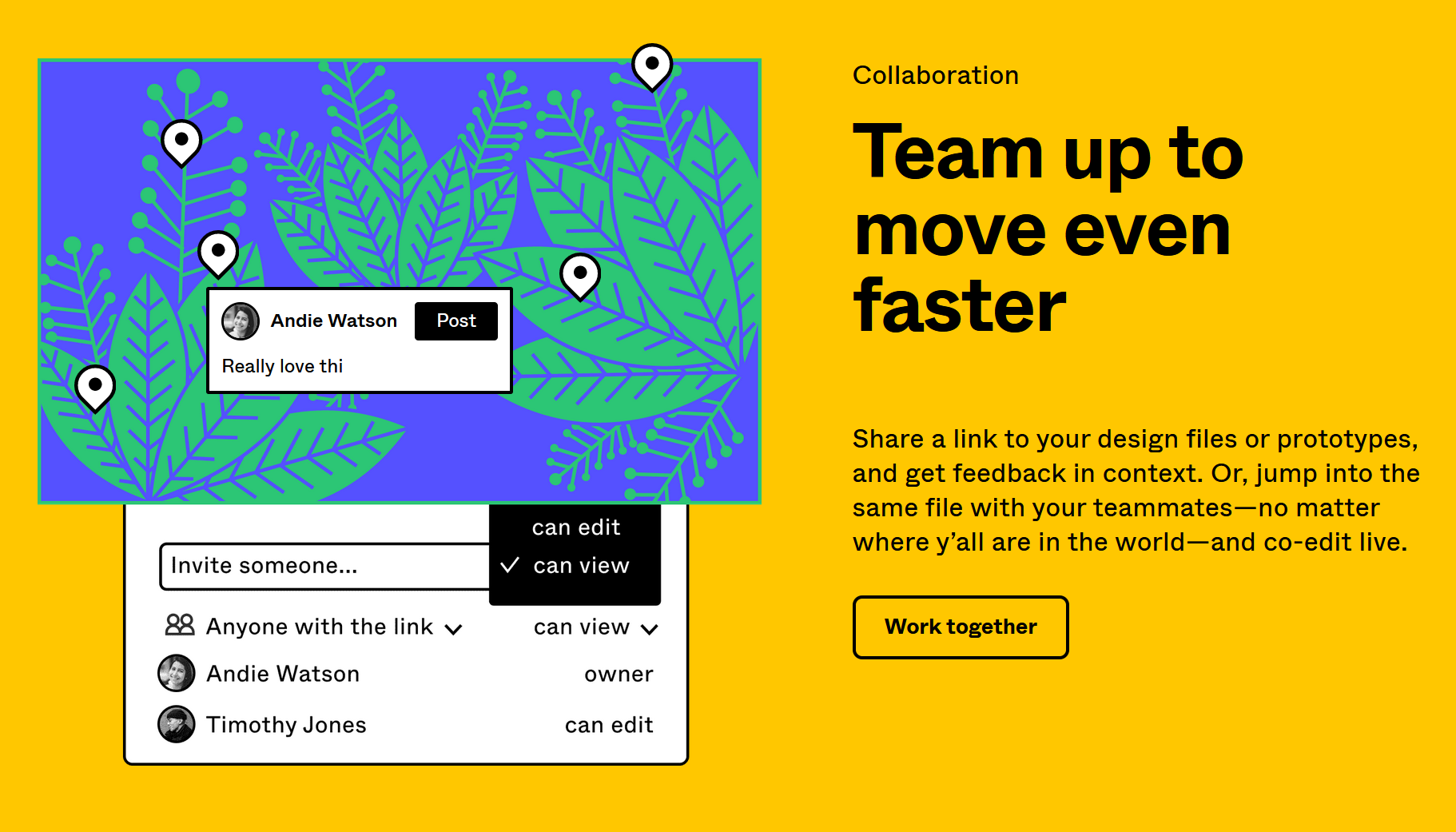
Oh, and did I mention it's free? For personal use, anyway, and collaboration between two people. You also get 30 days of version history and unlimited cloud storage. If you want more, you can get unlimited history and users for $12 per editor per month - a fraction of the cost of Adobe Creative Suite.
If you've not checked out Figma - if you're still using Adobe Illustrator or Sketch - then you owe it to yourself to give it a try. You won't look back.